Eight of the images from the Ballarat trip were added to flickr and placed in a folder named, not surprisingly, Ballarat. The images display well in the four sizes provided. Editing information about the images was also not difficult once I became used to the site and its arrangement. The images looked good in the slideshow.
http://www.flickr.com/photos/14069016@N06/
Emailing the images also worked without a problem, including forwarding the email to another address.
#flickr 6 - I spent some time looking at (playing with) some of the flickr mashups and tools including playing with the colours in Colr Pickr.
Mappr would not open on any of the computers I tried and Montagr is a complete mystery with no apparent instructions on how to use it.
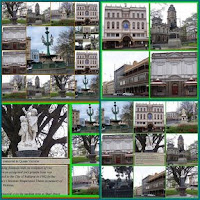 However I did use Mosaic Maker - http://bighugelabs.com/flickr/mosaic.php - to combine the group of Ballarat images into one image. Up to 36 images can be combined in the one block.
However I did use Mosaic Maker - http://bighugelabs.com/flickr/mosaic.php - to combine the group of Ballarat images into one image. Up to 36 images can be combined in the one block.Experimented using different options for arranging images in mosaics and then combined the mosaics into one image. With proper planning it would be possible to create an interesting montage of images using this tool.
 Trading Card - http://bighugelabs.com/flickr/deck.php - was also used to place an image in a card. It took some experimentation to get the section of the image to be included in the card correct - the first few attempts resulted in headless children which was unfortunate however I eventually realised that leaving a wide border around the image to appear in the card should allow the central image to survive when cropped.
Trading Card - http://bighugelabs.com/flickr/deck.php - was also used to place an image in a card. It took some experimentation to get the section of the image to be included in the card correct - the first few attempts resulted in headless children which was unfortunate however I eventually realised that leaving a wide border around the image to appear in the card should allow the central image to survive when cropped.All in all this was an interesting exercise. Flickr is a useful resource for sharing images on the web people with lots of spare time on their hands are developing tools for imaginative display and utilisation of the images.
I also joined Picture Australia People Places and Events Group and posted an image.
1 comment:
More tricks with photos @ www.FotoTrix.com (import/upload photograph, make fun stuff & effects)
Post a Comment